


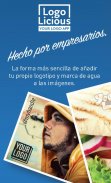






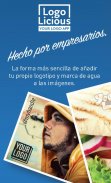







Descripción de LogoLicious, añade tu logotipo
LogoLicious; la forma más sencilla de añadir tu propio logotipo y marca de agua a las imágenes.
Una aplicación indispensable para las pequeñas empresas, diseñadores, fotógrafos, artistas, gurús de las redes sociales y gerentes: Marca tus imágenes con tu propio logotipo antes de compartirlas en línea!
¡Ahora nuestra aplicación también está disponible en español!
Sólo tienes que cargar, arrastrar y soltar: LogoLicious está hecha por creativos, para creativos.
Diseñado especialmente para las situaciones de ‘ay, déjame postear esto rápidamente’, LogoLicious es la aplicación #1 para la signatura publicitaria instantánea con uso de tu propio logotipo (png/gif /jpg), hashtag o apodo.
Es fácil de usar, rápido y sencillo; Una vez que hayas cargado tu logotipo, es una cuestión de arrastrar y soltarlo donde quieras. Además puedes teclear tu apodo o URL encima y guardar plantillas para acelerar el proceso la próxima vez.
Lo que ves, es lo que consigues. No hay menús ocultos!
Sin publicidad! Todo lo que necesitas, en una sola pantalla
----
A must have app for small business owners, designers, photographers, startups, entrepeneurs, artists, social media guru's and marketing strategists: Brand your images with your own logo before sharing them online!
Simply load, drag and drop: LogoLicious is made by creatives, for creatives.
Especially designed for the 'quick let me post this' situations, LogoLicious is the #1 go-to branding and watermark app if you want to add your own logo (png/gif/jpg), hashtag or handle to images on the go.
It's user-friendly, fast and simple; Once you've loaded your logo it's just a matter of drag & drop wherever you want. You can add your handle or url, rotate items and change transparency. We also build in a template function so you can save your previous setup as a template to speed up your process the next time!
Primary features
• Upload your logo to the app (no size restrictions)
• Supports .png .gif and .jpg (logo)files
• Taking pictures with camera
• No resolution downgrade! LogoLicious matches your logo to the resolution of your photo
• Cropping your images
• Quick sharing on Facebook, Twitter, Flickr etc.
• 'Open with LogoLicious' function in every gallery
• Add your text, change color
• Choose/Select a font (10 different styles, including live preview)
• Save your previous setup (logo + text) as template for future images
• Change transparency of your logo
• Change transparency of your added text
• Add multiple logos
• Save multiple logos
• Easy reusing of recent and multiple logos
• Level your logo or text to horizon (0º )
• Rotate your logo or text 90º
• Saving target as high resolution in separate gallery .jpg
Useful tips:
• Before you start, make sure your logo is on your device (You can email it and save to your device or download it from a cloud service)
• Placing your logo: Simply drag it where you like it, scale it up or down with a 2 finger zoom motion
• To rotate your logo use 2 fingers or hit the rotate button. To undo: hit the 0º button!
• Go to LogoLicious direct from Gallery or another app, use Send or Share command and select 'LogoLicious'.
• To quick share a picture to Facebook, Twitter, Instagram, Whatsapp, Flickr etc. Just hit the SHARE button in the LogoLicious app. (The related app must be already installed on the device.)
• Remove your (just added) logo or text from the photo by double tapping the trash bin
• Use the slider at the bottom to change the opacity (transparency) of your logo or text
Credit where credit is due! Visit our website for more information: addyourlogoapp.com









